One of the key features we support our customers is the helpful information that we send via email. There are a lot of predefined Google Maps for the scenic and safe routes to ride to My Son Sanctuary, Ba Na Hills, Hai Van Pass, Hue, the countryside around Hoi An,…
Just click into the links attached in the email. Your phone will automatically open Google Maps with the predefined routes.
1. Using Navigation mode (not Preview mode)
“But wait…Google Maps just shows us the Preview button. We can not start to navigate from our current location.” It is the problem. The Navigation mode has not been activated.
It is caused by the difference between your current location and the default starting point of the predefined map we offered you. The Navigation mode is just shown for the starting point that is your current location. But the default starting point of the predefined map is “Hội An, Quảng Nam” which is not your exact current location.
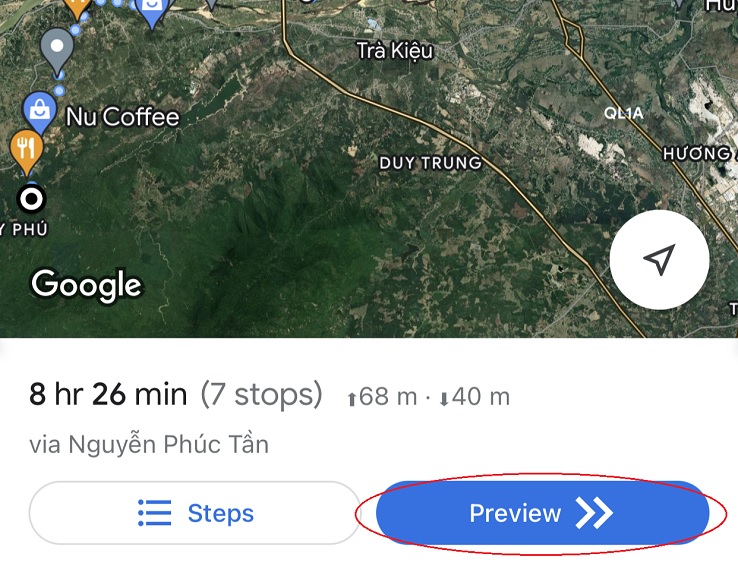
In Google Maps, please do an extra step as below to change to Navigation mode.
-
- Click onto the first stop that is “Hội An, Quảng Nam”
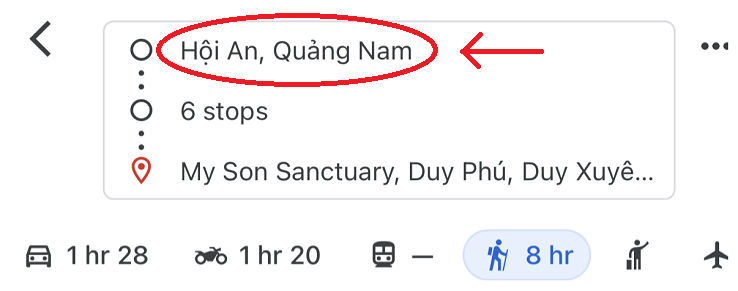
- Choose Your location as the suggestion. Click the button DONE
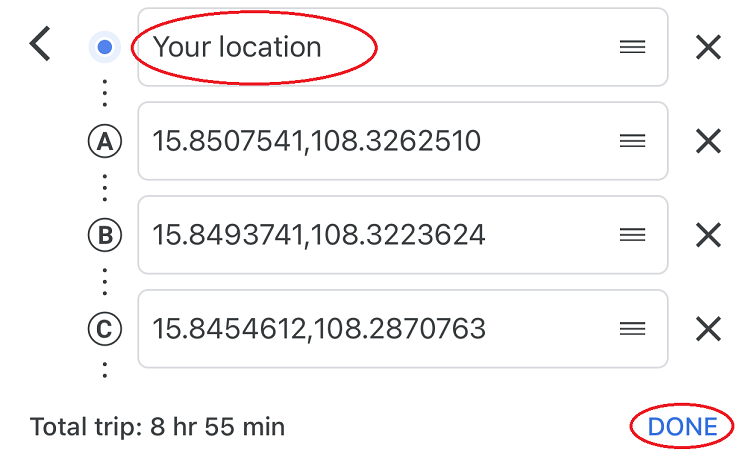
- Navigation mode is activated. You will see the button Start replacing the button Preview. Click onto the button Start to start the navigation.
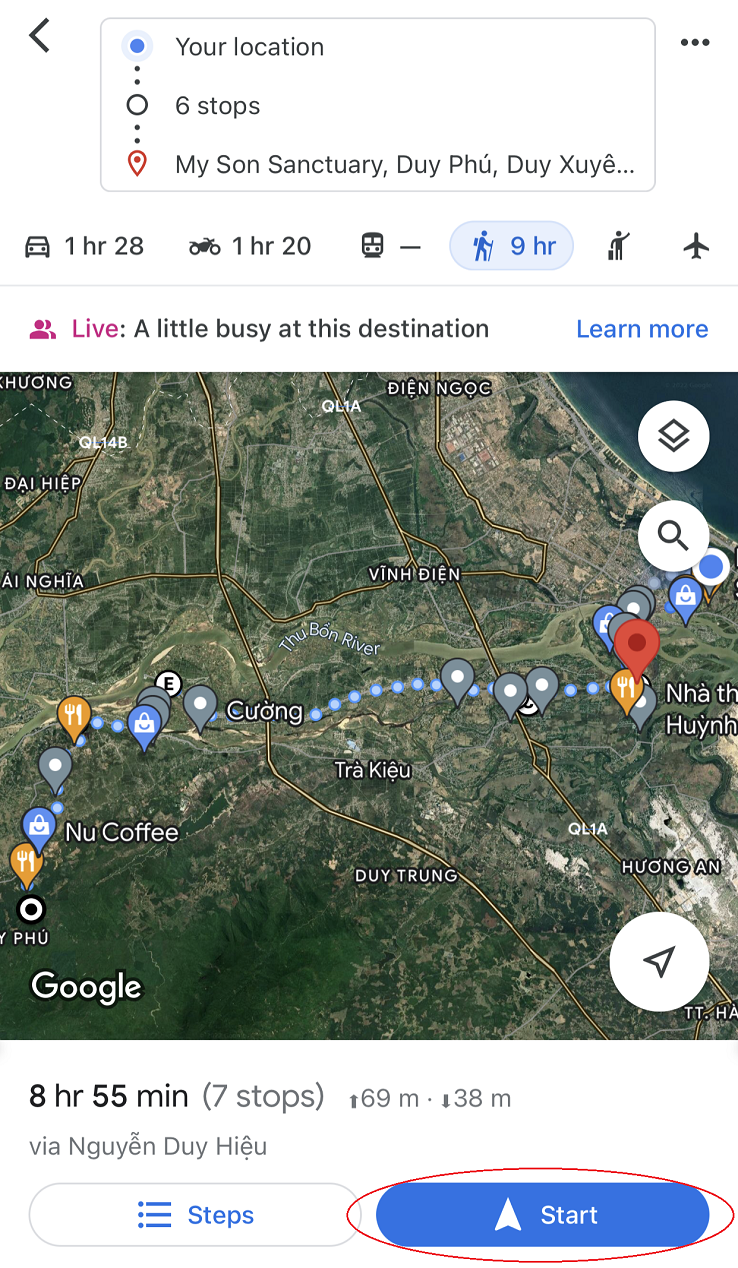
- Click onto the first stop that is “Hội An, Quảng Nam”
2. Other tips
Some routes will bring you through the villages via country paths with narrow bridges. So cars are forbidden. Motorcycles, scooters, bicycles are allowed to ride.
In Google Maps, you should keep the default option Walking or Motorcycle that we have chosen. If you change to other options such as Car, Google Maps may direct you to other routes that are not the best routes you should ride.
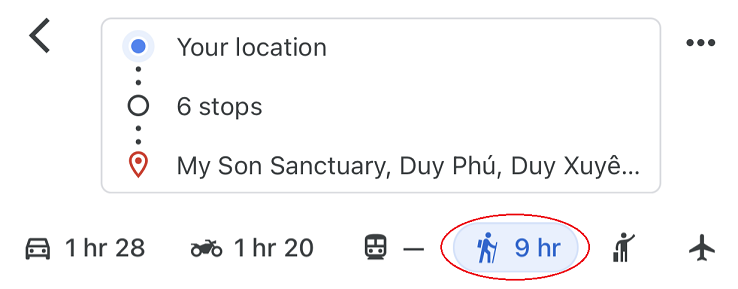
Thank you for reading! Hope you enjoy your vacation in our hometown – Hoi An, especially enjoy riding around with the predefined Google Maps we offered.

